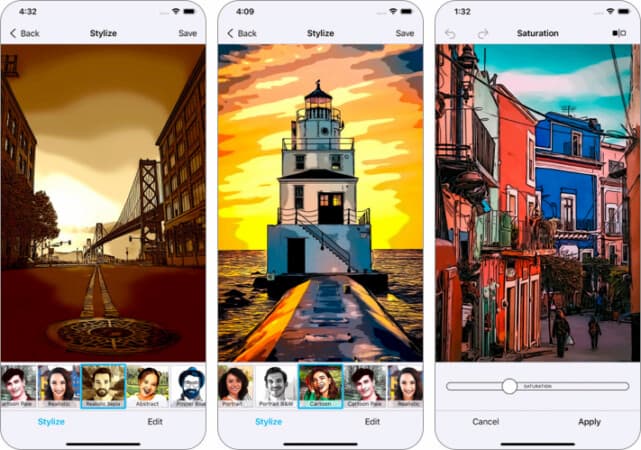Do you want some interesting photo features for your iOS headset? iPhone has introduced the latest Memoji option in the messages app. It can be used to add more twists to your pics and selfies. As it transforms you from a physical world to a digital world in the form of your Avatar.
In the current iOS 12 version, Apple provides its users with a great Memoji feature in the Messages app. This enables you to create your personalized Animoji. This photo filter lets your regular pics transform into 2D or 3D animated forms or comic book drawings.
By the way, firstly, it has introduced in iOS 12. But later on, the previous versions also are equipped with it. iPhone X, XR, XS, XS Max, 11 Pro, 11 Pro Max, and so on have this comic book photo filter now.
Now the point to ponder is how to create cartoon pictures with iPhone. This means how you can use this interesting filter on your iOS device. So, let’s move on to solve this query.
Comic book photo filter: how work?
The Comic Book photo filter draws your image just like with a pen and ink. But mostly, it’s completely flat and creates Animoji selfies. They are 3D-animated and depict you in a much similar way to your exact look. But that’s in a funny mode with completely flat blocks and colour combos.
These Memojis reflect your facial expressions and features in a real-time recording by creating your Avatar via the iPhone face ID camera system. These mainly include watercolour and watercolour mono, etc. You can save them either on the Messages app or just in your device’s Camera roll.

Here is a point to consider, as this feature is related to cameras. But Apple adds it into the Messages app, not in the selfie cameras, like, Snapchat, etc. The reason is still unknown, but various assumptions are present. So, we also keep it on as it is and accept it.
How to use the new iOS Comic Book photo filter
Well! If you are curious to know how to create cartoon pictures with iPhone. So, firstly, it’s not duck soup. It will take your time to make something unusual. For this, you have to follow the given steps;
- Go to the Messages app on your iPhone or iPad
- Choose a new conversation (the previous one can be used)
- Hit the Camera icon placed on the screen’s bottom
- Now tap the Spirograph button on the left side at the bottom
- Tap the filter button (highlights in tiny red, blue, and green circles)
- Now an array of different filter forms will be on the left to right
- Choose the Comic Book Photo Filter among them
- After that, hit the X icon to hide the bottom menu and get full screen to create your Avatar
- Now take your 3D selfie and save it to the current Message app or just to the Camera Roll
Moreover, you will also get other options here to use with your Comic images. Like, you can add captions and stickers over your images. That will be more stunning than fun.
Advantages/Disadvantages
Although the iOS Comic Book photo filter seems funny. But there are some positive and negative aspects lined side by side. Let me share both…

Advantages
- To make your boring selfies funnier and eye-catchy, the Comic Book filter plays well.
- There is no need for any other filter to use along with it. Because it creates very clear and attractive pics with no loopholes.
- It creates your exact Animoji, that’s an AI-based Avatar to use your recognition.
- You can also use your Cartoon images as your social media profile pictures. It will build your brand more professionally and personalised.
Disadvantages
- By comparing a Comic Book filter and other camera filters, the former is a little bit tricky and tedious.
- It gives only one image to shoot at one time. Next, you have to repeat the whole process.
- Being a camera feature, it’s not included in actual Camera and Photo apps.
- Whereas it works in the Messages App, you can send your images in other ways.
Conclusion
When you have an iOS device, you must want to do something interesting with your selfies. Your iPhone’s Messages app has a hidden feature of Comic Book Photo Filter. It lets you make your exciting Animoji selfies in 3D mode.
But if you don’t know how to create cartoon pictures with iPhone, this short yet comprehensive guide can assist you a lot. So, let a more twist your life by capturing your personalized Avatar.